1. Click on “Background Color” under edit in the Builder toolbox.
2. Select your desired color.
3. Click “Add to My Colors.”
The new color will appear under your customized color palette!
Try this now!


Categories: Inspiration, Tips & Tricks.Tags: color palette, Scrapblog colors, toolbox
By Emi — October 12, 2010 at 4:03 pm
View the original article here


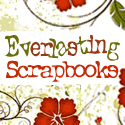







No comments:
Post a Comment