You can remove elements from your photos using the freehand crop tool. It’s as easy as using the eraser, plus with an added effect! Start here:
1) Click on the picture you’d like to edit.
2) Choose “crop” from the tool bar.
3) Pick “freehand” from the top nav bar of the photo cropping tool.
4) Drag and click your mouse around the area you wish to crop. You can even adjust the softness to create a feathery effect, as below.?

Try it now!
Categories: Journaling.
By Emi — September 29, 2010 at 5:20 pm
View the original article here


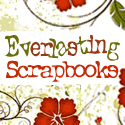







No comments:
Post a Comment