Taking Pictures
The first thing a potential scrapbooker should know is how to take a good picture, as the vast majority of scrapbooks are centered around our photographs. Visit our photography page for specific tips on taking pictures.
Photo Storage
I have found that the system that works best for me is to store my not-so-great pictures in those inexpensive photo storage boxes (in chronological order). All of my other pictures go into regular photo albums immediately after being developed so I can keep them in order. Then, as I update my scrapbook, I simply flip through the album and decide which pictures are scrapbook worthy. Since using a digital camera, I sometimes order extras that I know will be used in my scrapbook so that another copy can stay in the regular album.
Scrapbook Design
After gathering and organizing your pictures, the next step is to decide what theme you want for your scrapbook. You could create one for a child's life, a wedding, vacations, family, or any specific theme that ties your pictures together. Personally, I have a scrapbook for the 1st year of life for each of my two daughters, and continue to add pages to additional scrapbooks to capture memories as they happen chronologically.
Photo Selection
Once you have decided on a theme for your scrapbook, select several pictures to be grouped on each page. The most popular size scrapbook is 12x12, which usually holds about 3 pictures plus journaling, though this is extremely flexible. Sometimes, a special picture might be placed alone on a page with more embellishments, or many cropped (trimmed) pictures can be squeezed on. There are no rules!
Cropping Photos
Most scrapbookers like to crop their pictures. Cropping is cutting out any distracting or unnecessary background to focus on your subject. This is best done using a personal paper trimmer, which makes a quick, clean, level cut.
Choosing Paper
After cropping your pictures, the next step is usually deciding on background paper and mat paper for your page. (I say usually because, again, there are not rules. You may decide not to use a mat for your photo, or use several or no papers for your background.) The background paper can be chosen by theme (for example, holly paper for a Christmas layout) or you can select papers that complement the colors of your photos. For example, if your child is wearing a purple hat and you want to emphasize it, mat your photos on matching purple paper (and find a background paper to complement).
Journaling
Descriptive text added to expand on the layout is called a journal block. This can be handwritten or done on the computer, and adds a personal touch besides complementing the photos to present a complete collection of memories for the layout. When journaling, focus on answering the "who-what-when-where-why" questions of your photos.
Embellishments such as die-cuts (cardstock cut into various shapes), stickers, eyelets, fibers, glitter, etc. can be added to really give your layout some "punch". Let your creative juices flow!
Article By: Paula McDonald


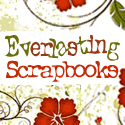







No comments:
Post a Comment